Task Management
Elevate your productivity with Onetab.ai Kanban. Tailored to your unique work needs, our tool is brimming with dynamic features that evolve and grow, ensuring you’re always at the forefront of efficiency. Dive in and explore
Task Management
Elevate your productivity with Onetab.ai Kanban. Tailored to your unique work needs, our tool is brimming with dynamic features that evolve and grow, ensuring you’re always at the forefront of efficiency. Dive in and explore
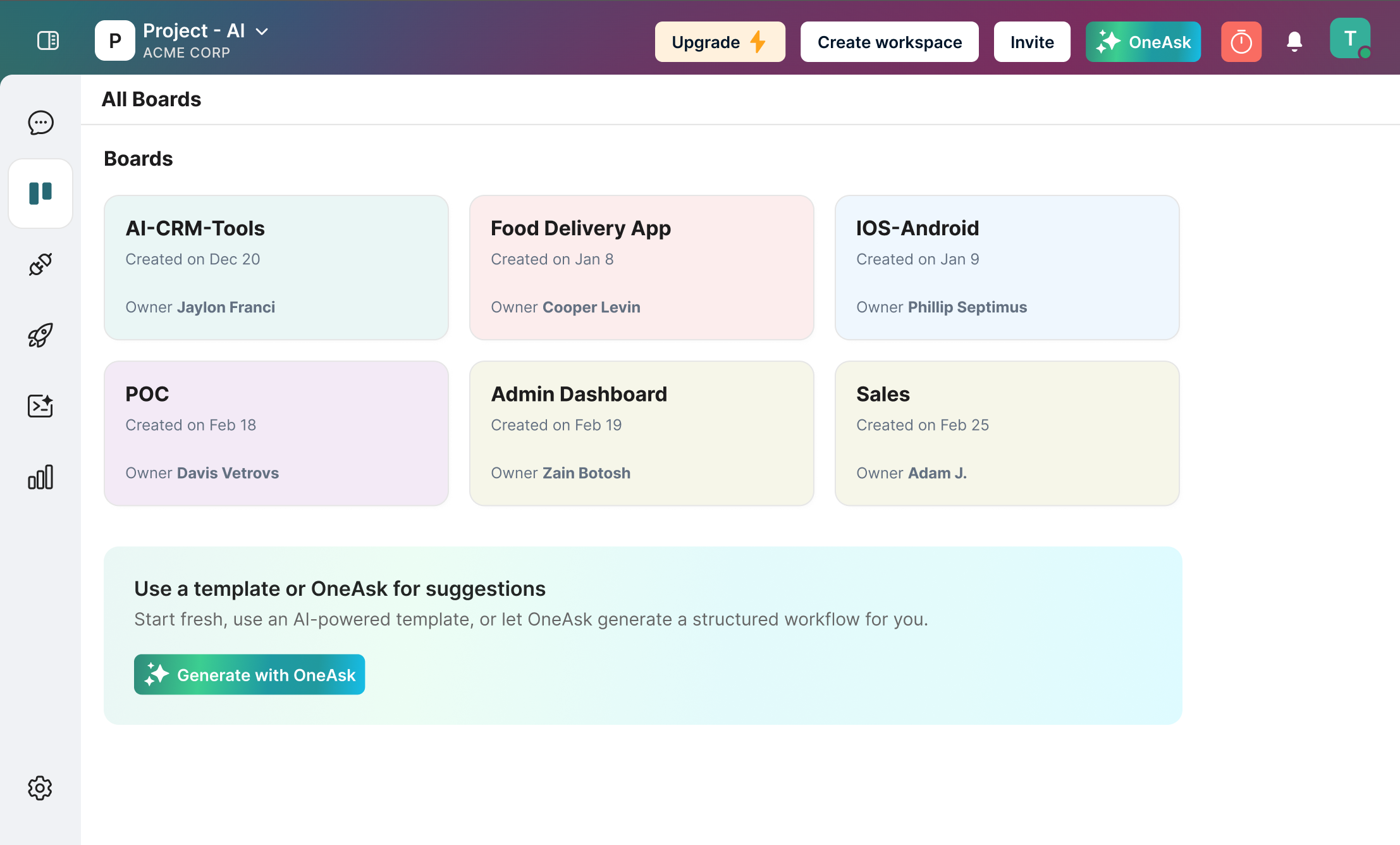
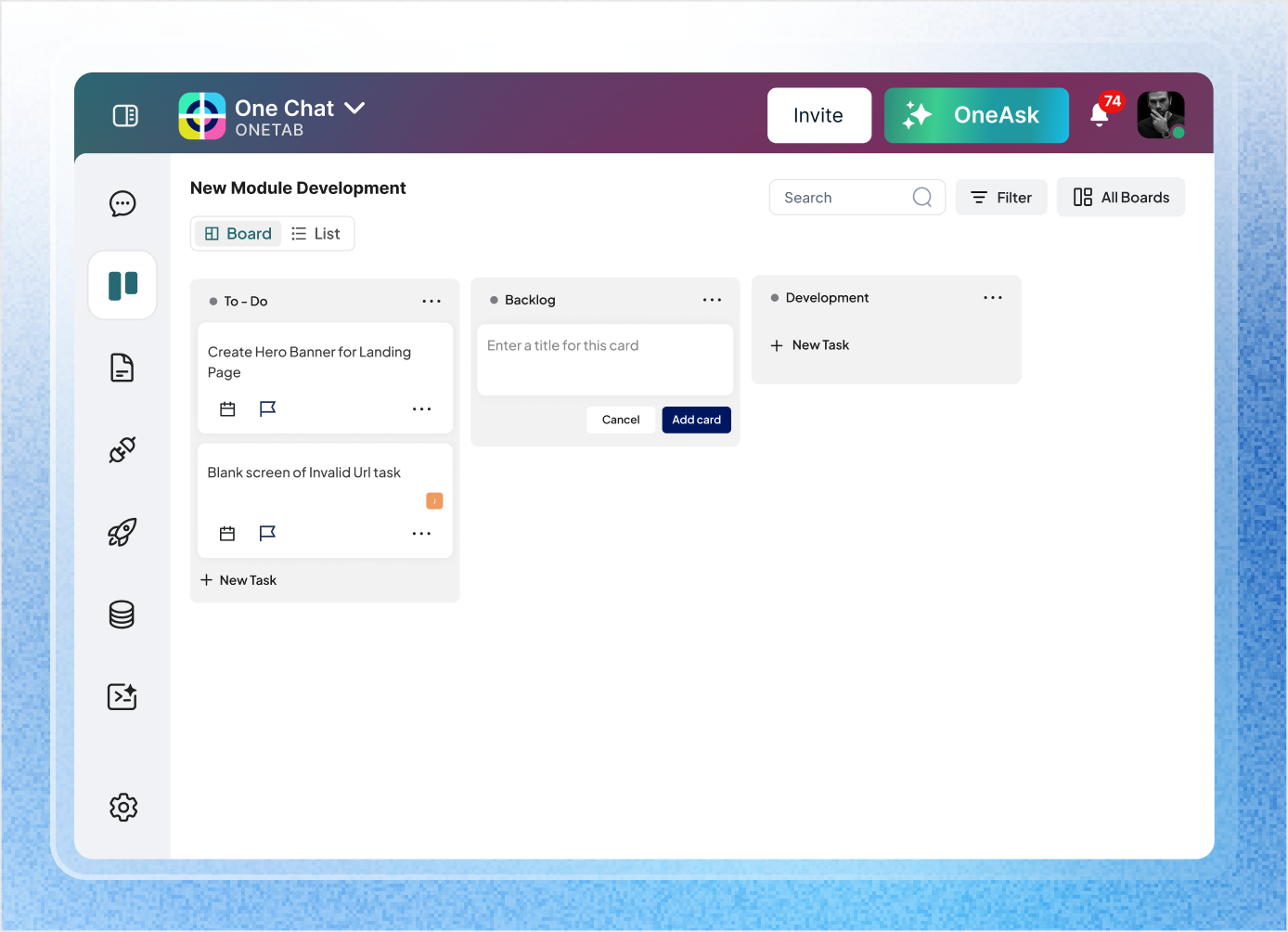
One Kanban excels in task management, offering a comprehensive set of features to keep your projects organized and on track.
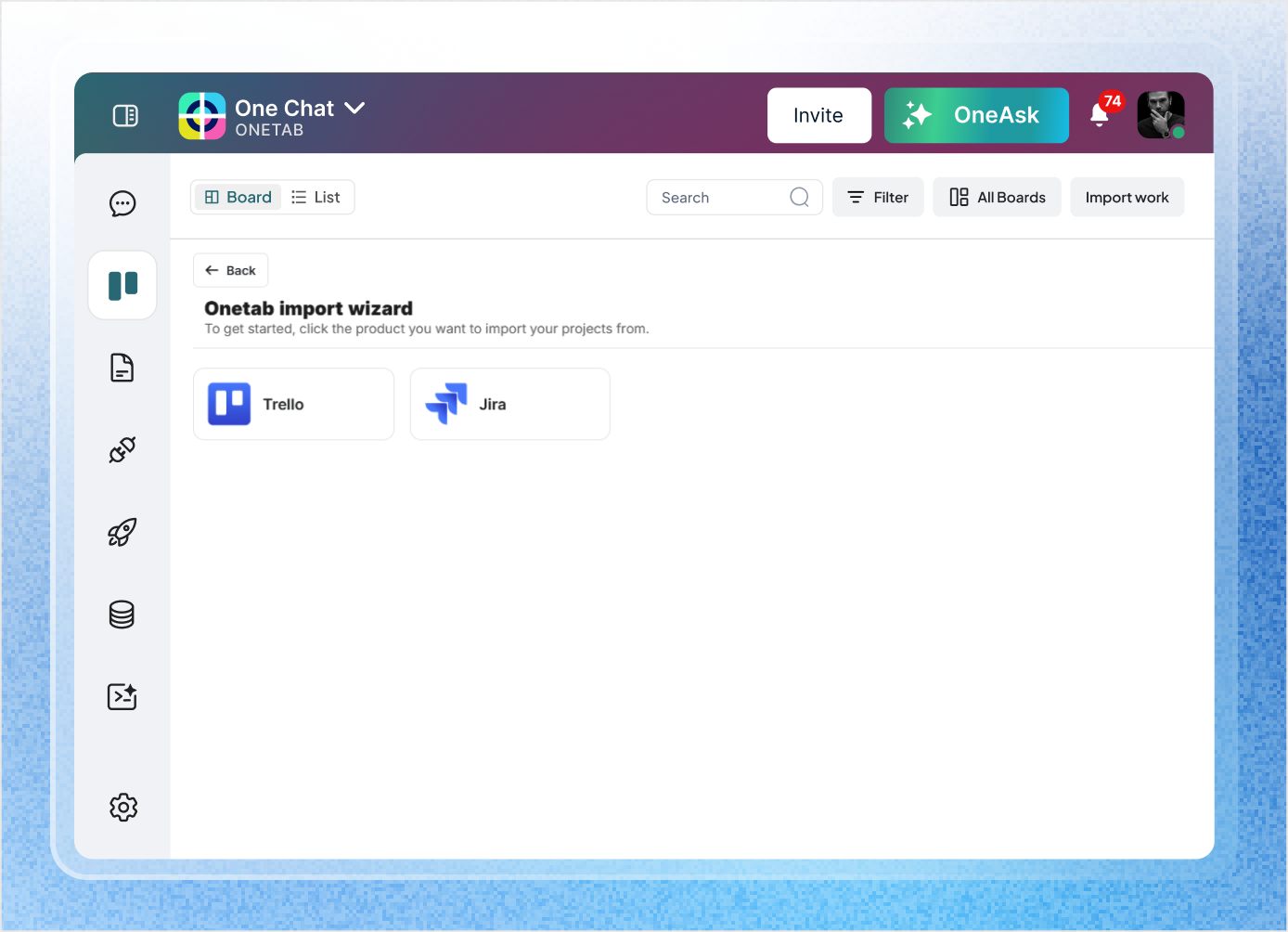
Effortlessly transition from Trello to One Kanban by importing your existing boards. Maintain continuity and enjoy the enhanced features and integrations offered by onetab.ai.
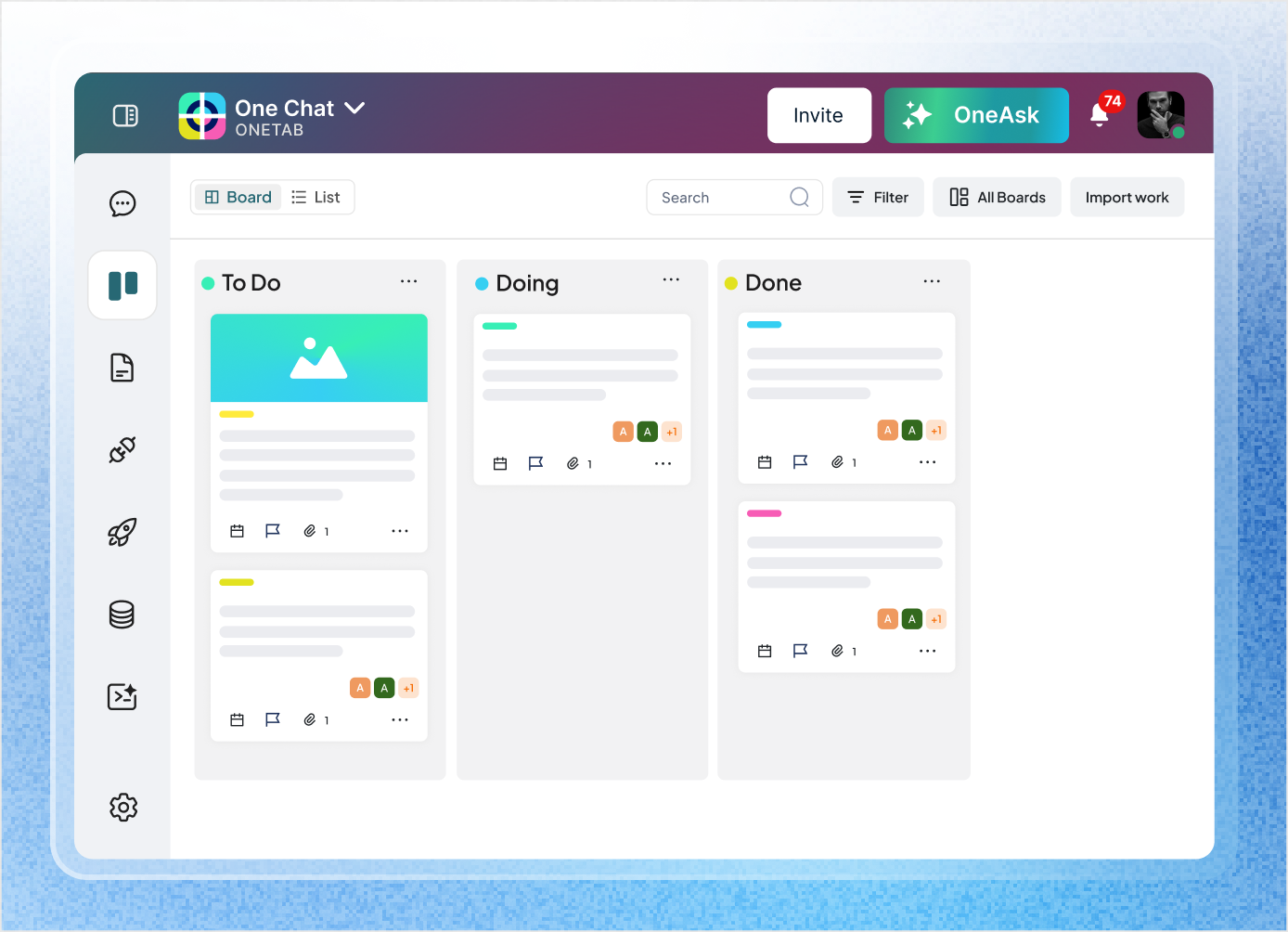
Teams face challenges like fragmented workflows and missed deadlines. Onetab.ai Kanban provides structure and agility, ensuring seamless task flow. With cross-platform integrations, it boosts productivity and ensures predictable project delivery.
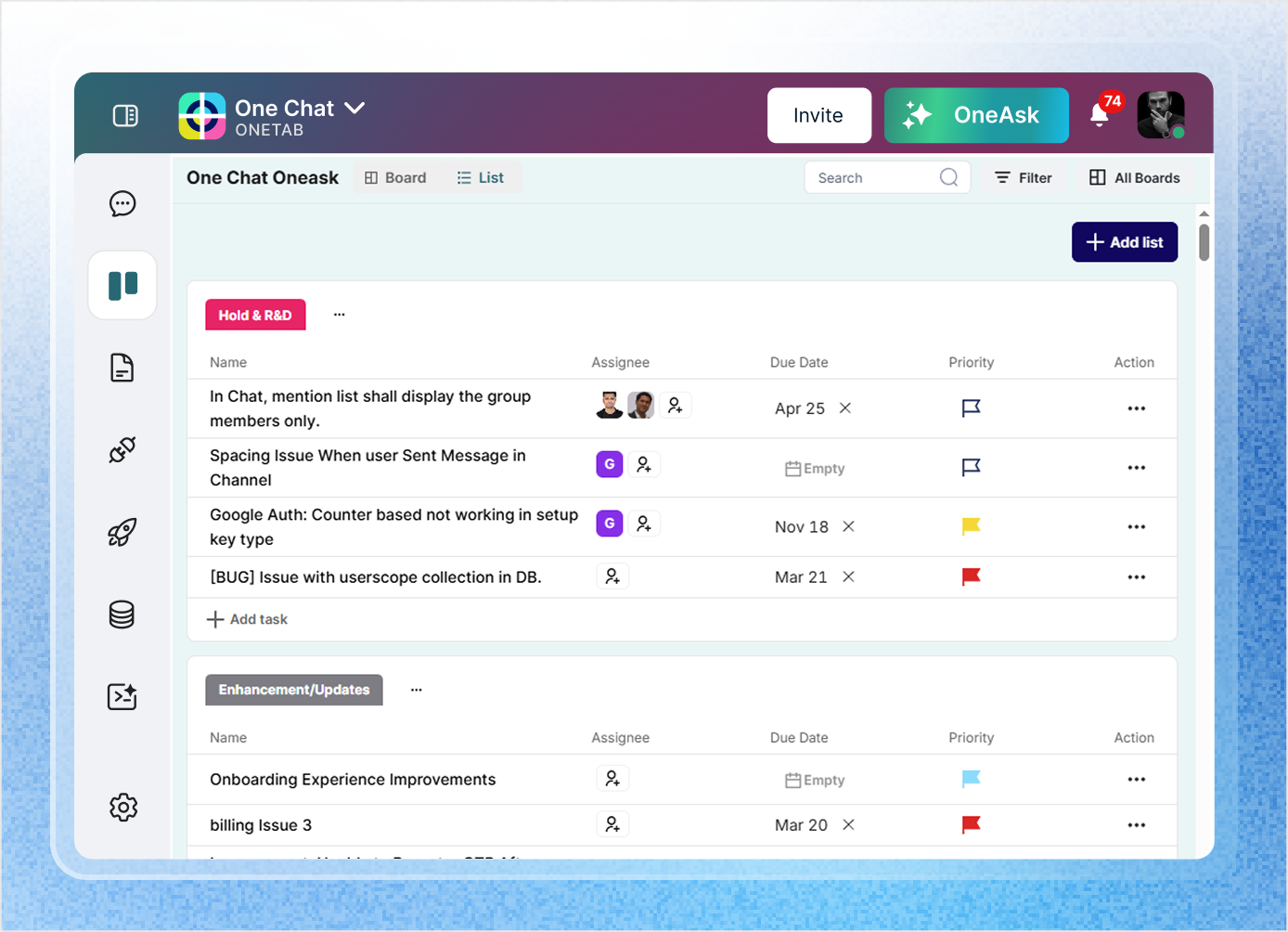
One Kanban is designed with the goal of continuous process improvement (Kaizen) in mind, allowing teams to enhance efficiency through real-time task visibility, and collaboration tools. Here’s how our platform ensures superior task management
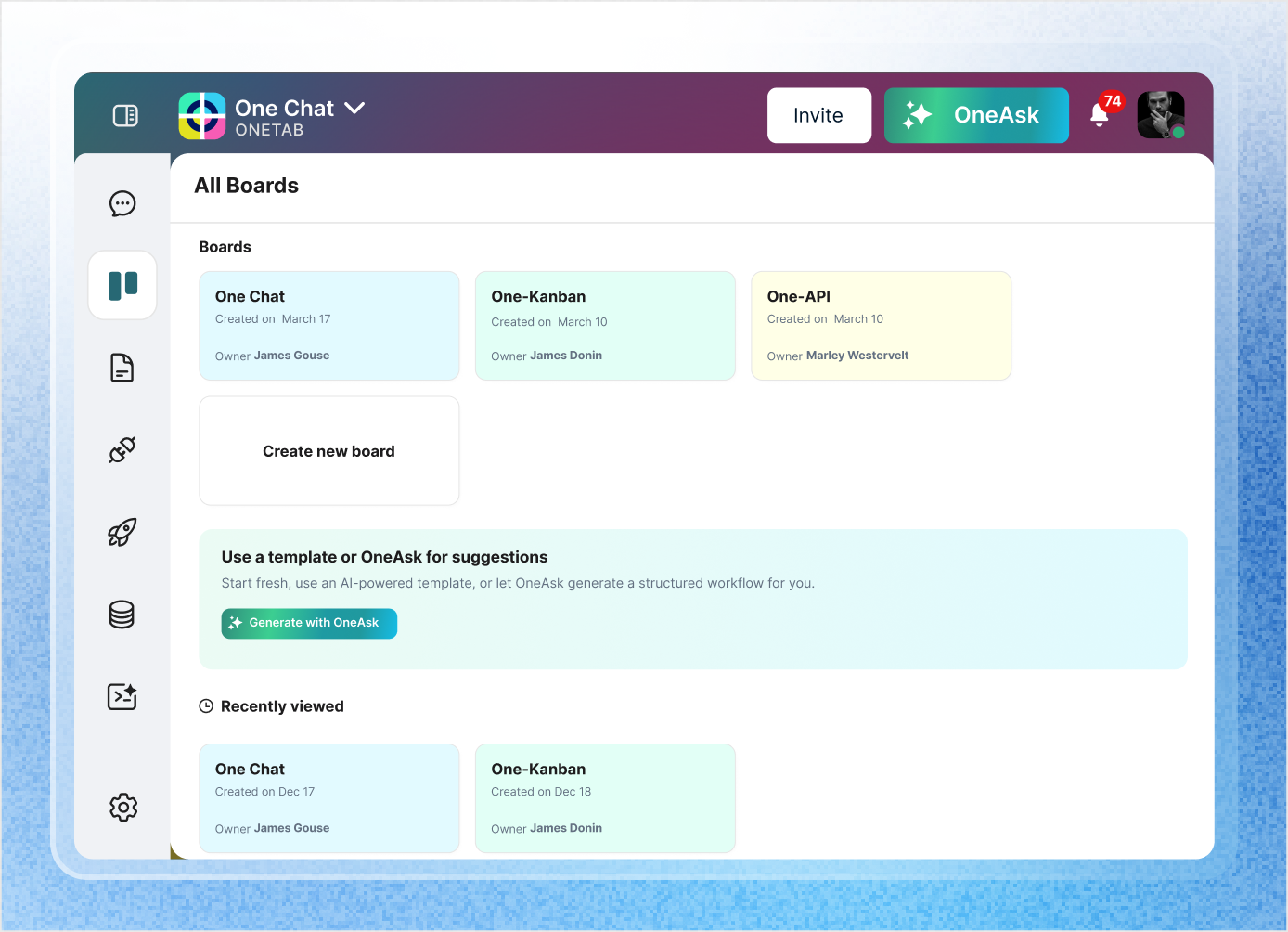
onetab.ai One Kanban takes task management to the next level, tailoring features to meet the unique needs of every team. With dynamic, evolving tools, One Kanban ensures your projects stay organized, and your workflow remains at peak efficiency.
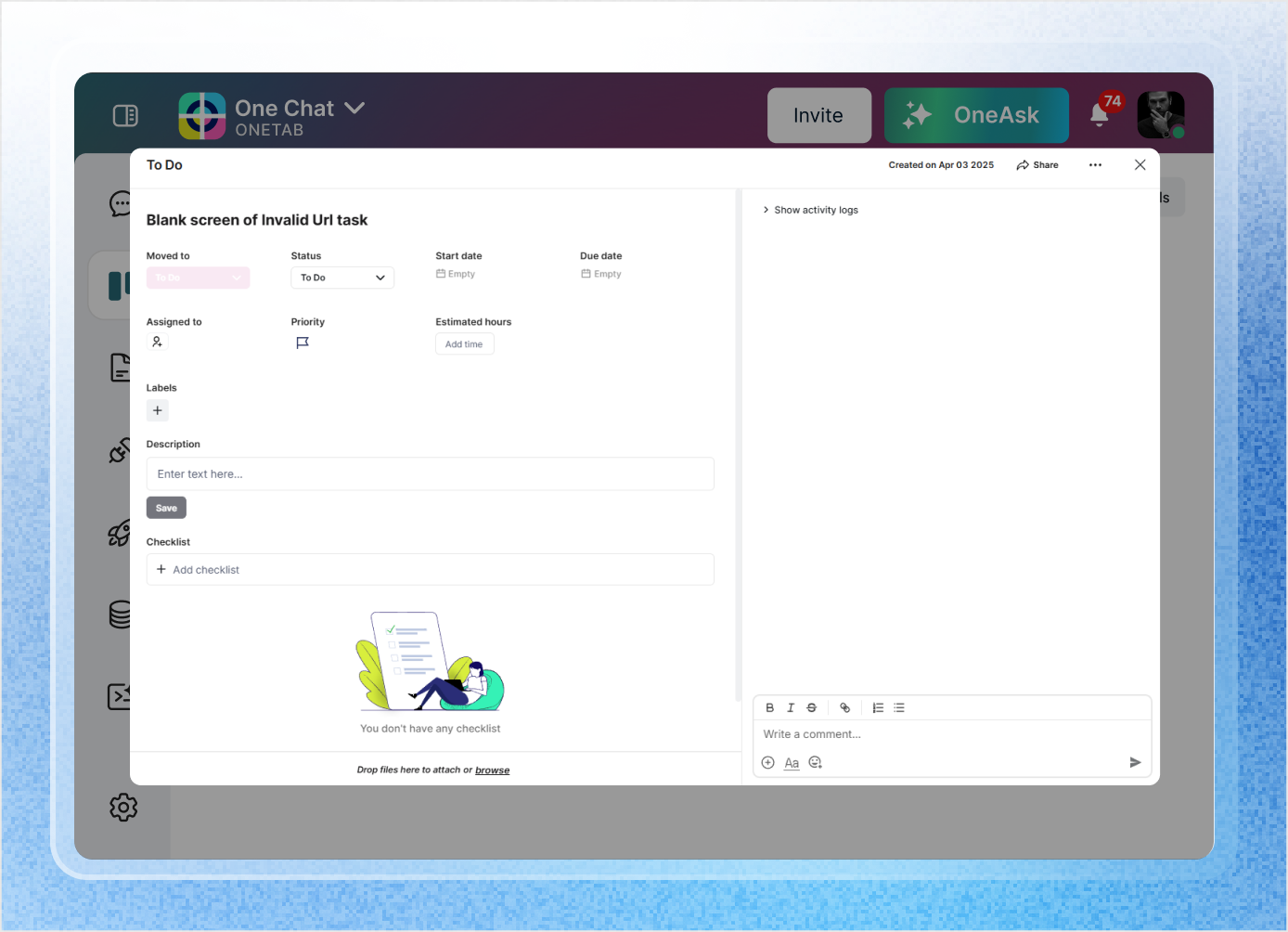
Onetab AI unites task management and collaboration with subtasks, priorities, dependencies, and CI/CD integrations—keeping teams aligned.
With One Kanban and One Chat, it bridges communication gaps to boost productivity.
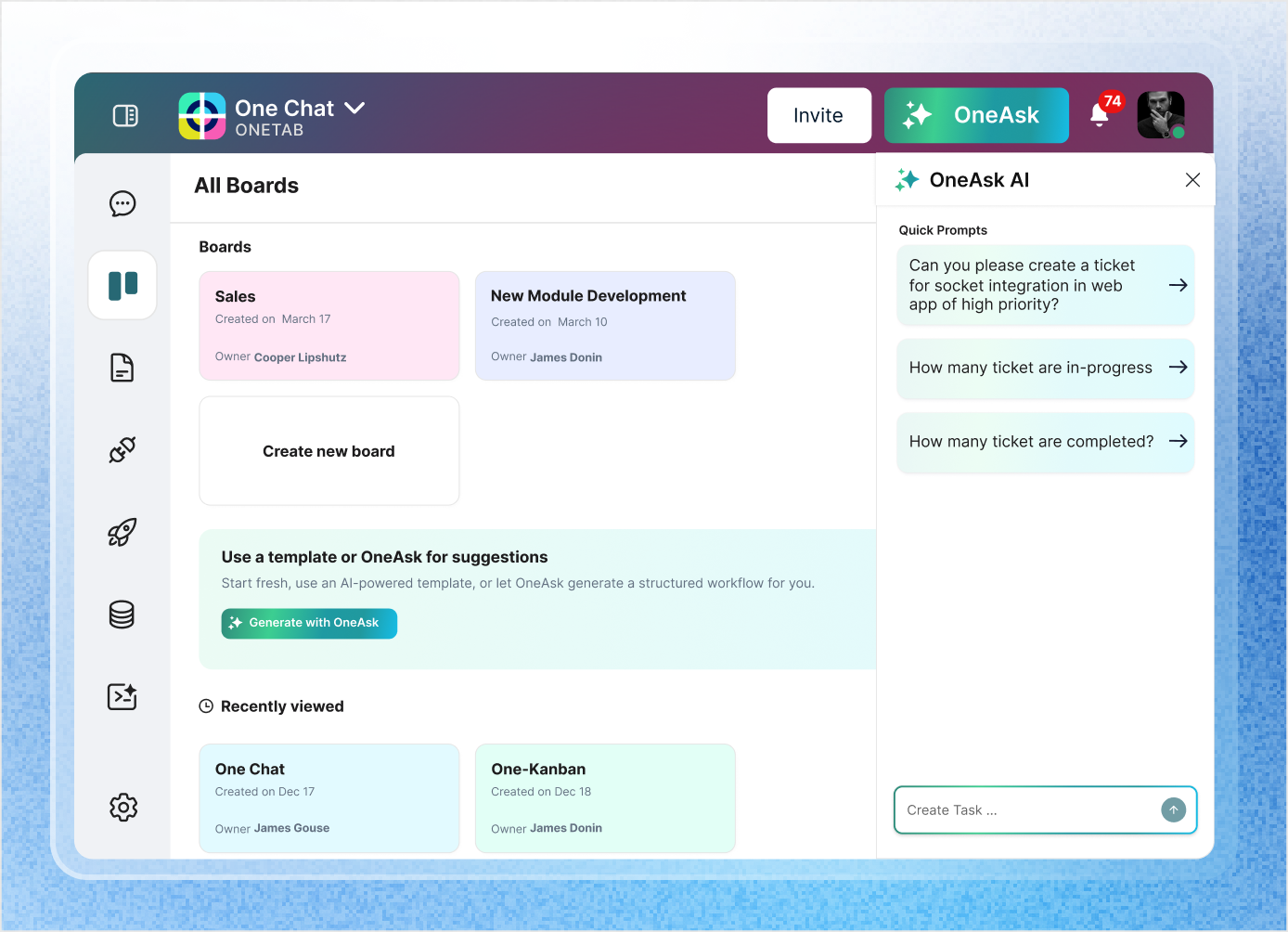
Our Kanban system is designed not just for task tracking but for enhancing visibility, improving coordination, and driving results. Here are some ways you can optimize operations with onetab.ai
Onetab AI Kanban offers drag-and-drop tasks, Trello import, and built-in analytics like cycle time and throughput to optimize workflows.
With real-time insights and continuous improvement, teams stay efficient and projects stay on track.
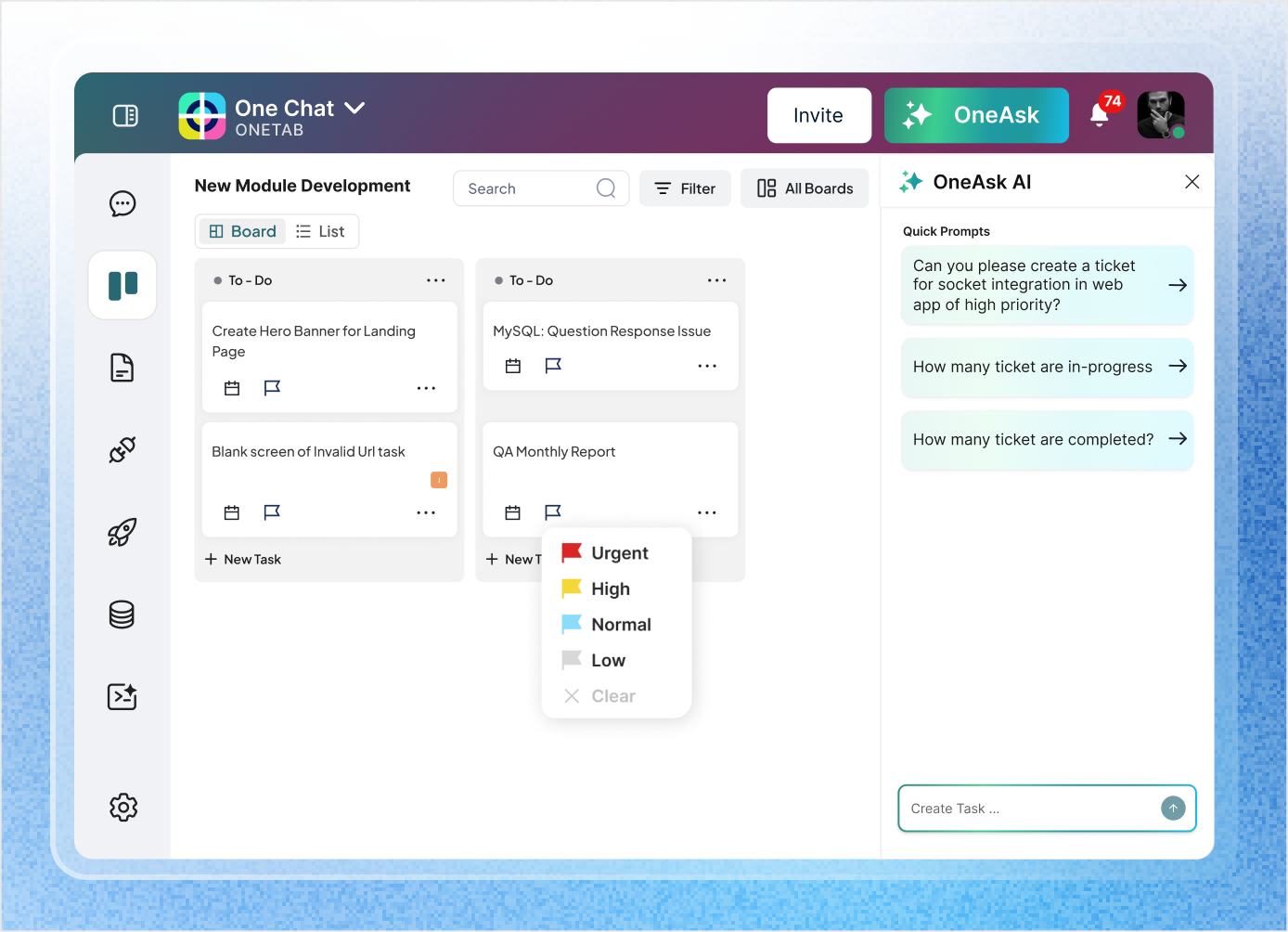
Onetab AI integrates workflow optimization tools with role-based permissions, custom dashboards, and imports from Jira, Slack, and Trello to centralize project data.
The One Kanban system adapts to sprints, product development, marketing, and service operations with agile-ready features.
As teams grow or processes evolve, Onetab AI scales seamlessly to keep projects efficient and on track.
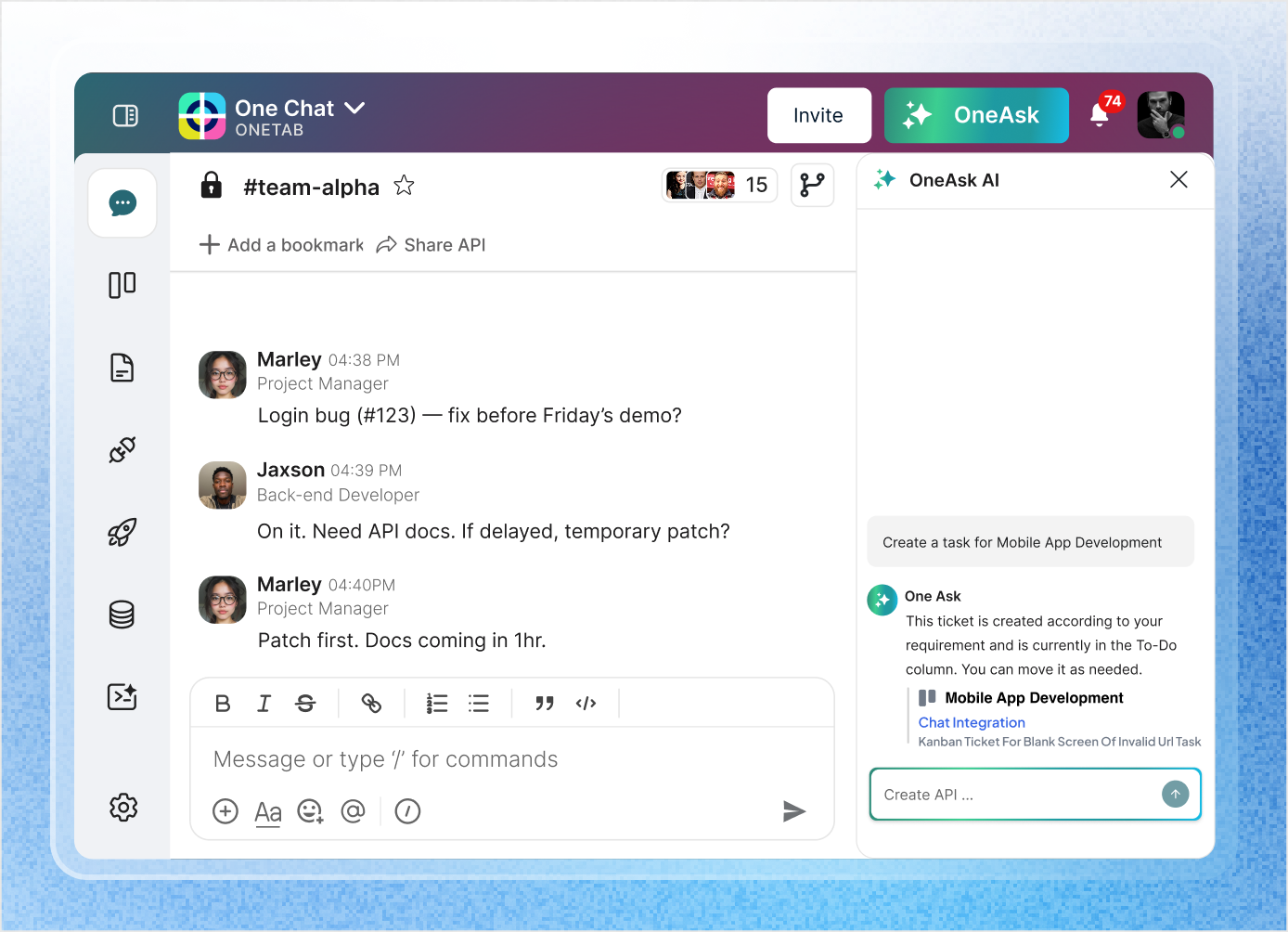
Choosing the right project management tool means finding one that fits your team’s workflows and integrates with existing tools.
Look for agile compatibility (Kanban, Scrum, hybrid), strong integration options like GitHub or Google Workspace, and actionable reporting.
With scalability at its core, Onetab AI supports growing teams and multiple projects seamlessly.
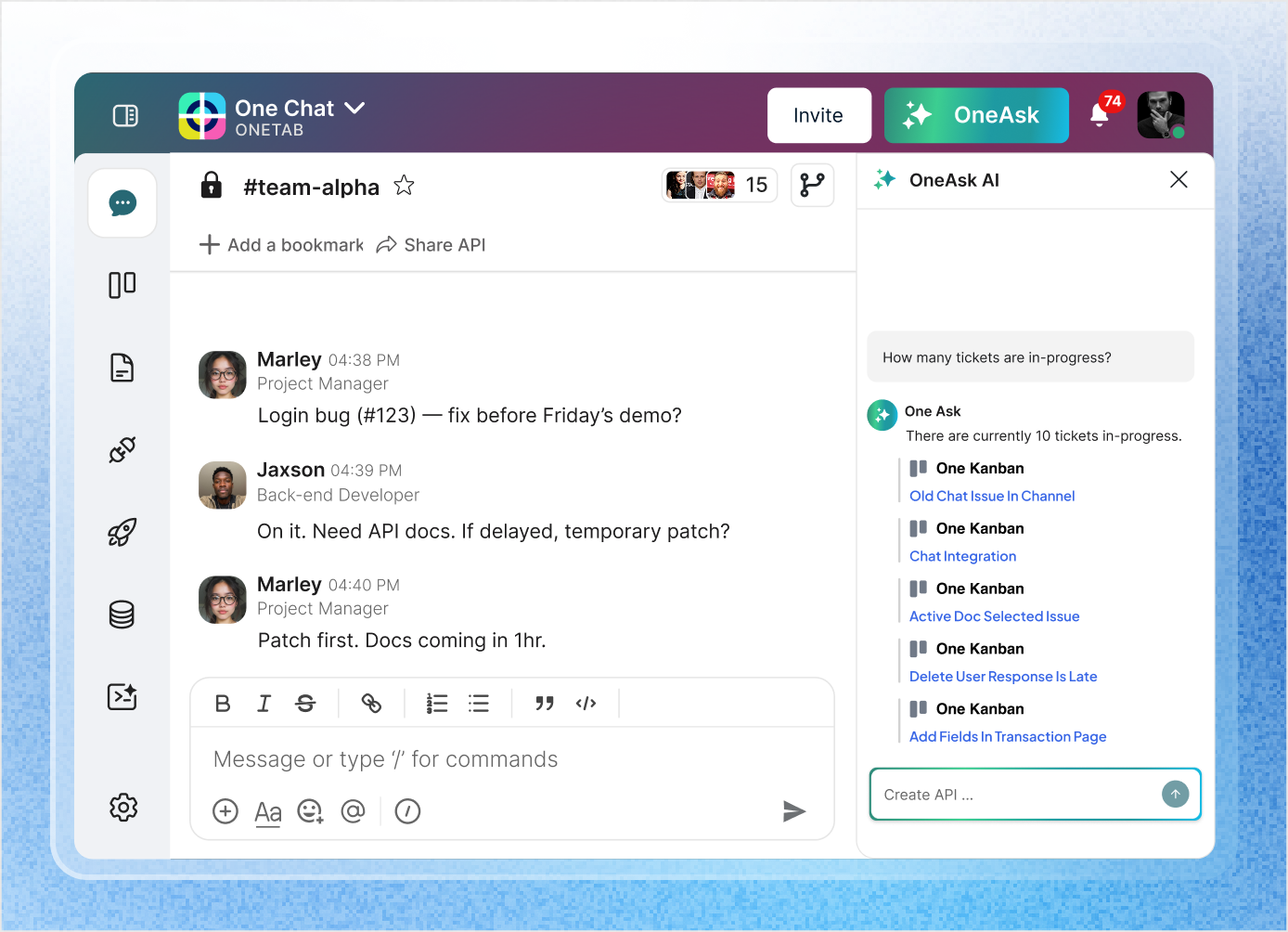
To make the right choice, see how Onetab AI compares with other project management platforms.
It offers customizable Kanban boards, task cards, and advanced reporting for deeper insights.
With flexibility, control, and ease of use, Onetab AI suits both agile teams and hybrid work models.
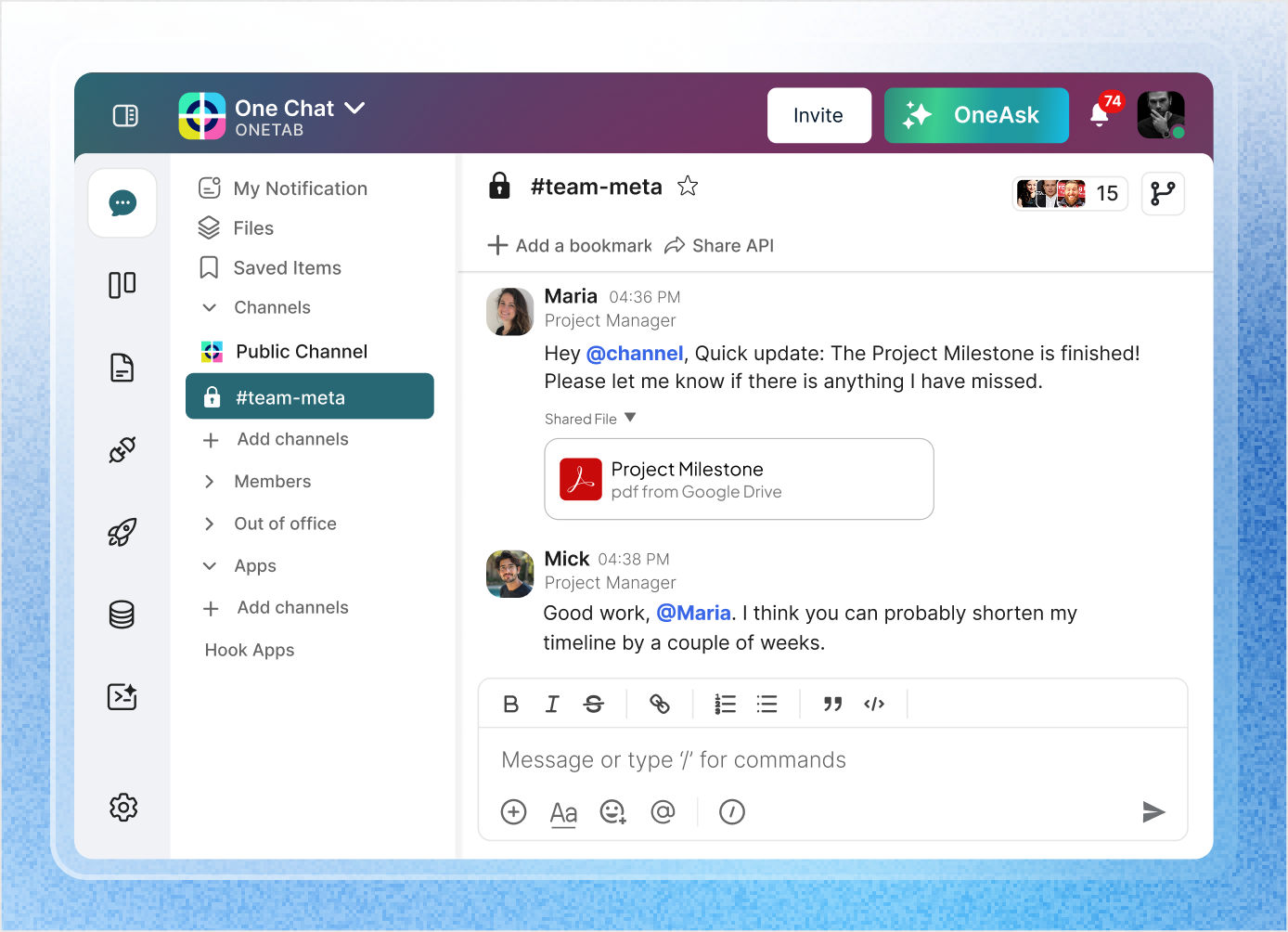
Implementing project management software is just the start—optimizing it unlocks true value.
With Onetab AI, set WIP limits, use cumulative flow diagrams, and align tasks with sprint goals for focus.
Regular retrospectives ensure continuous improvement and peak team efficiency.
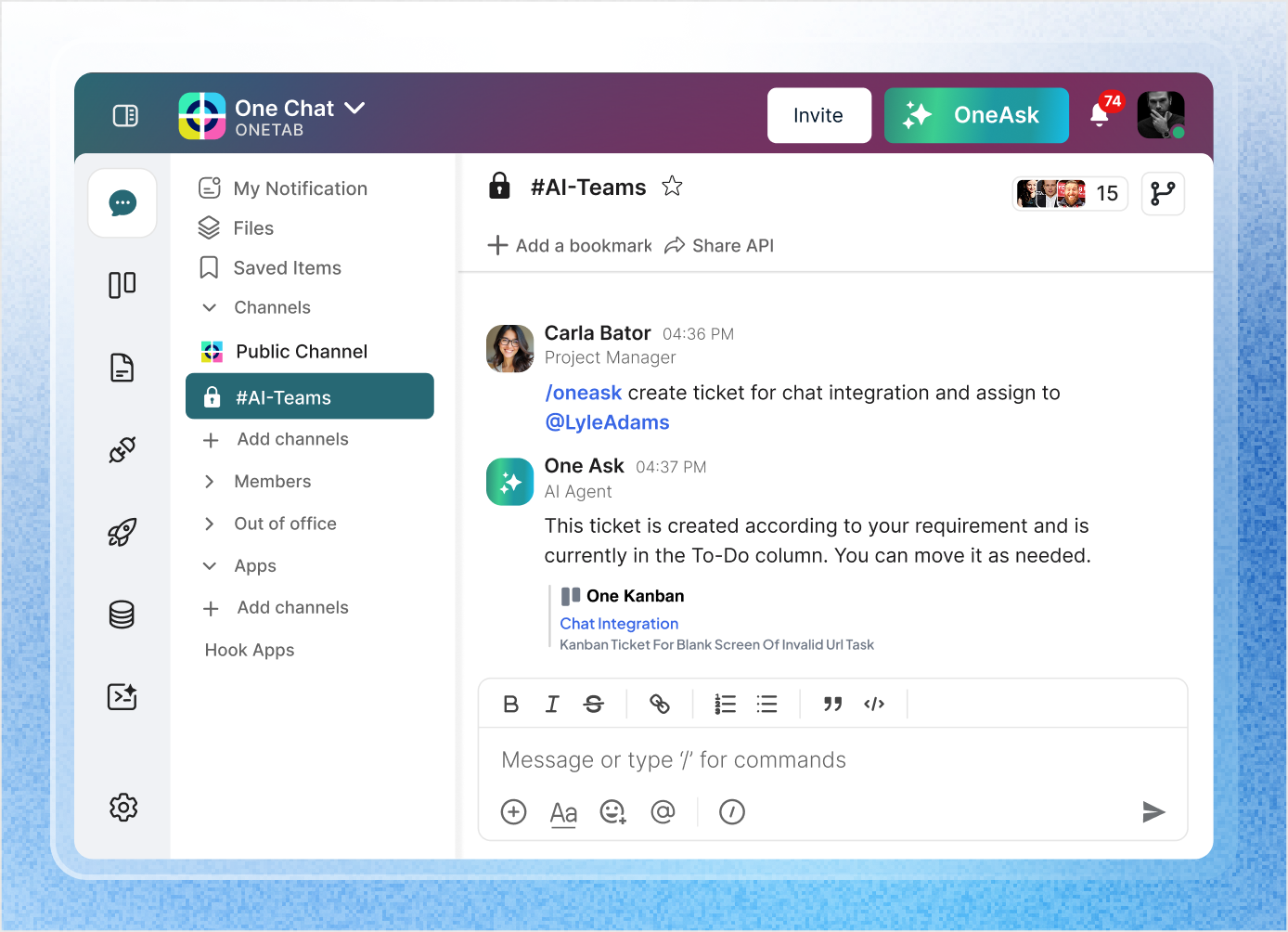
Onetab AI powers cross-functional teamwork with shared Kanban boards, real-time chat, and role-based access.
From marketing to product development, it keeps teams aligned and reduces delays.
Frequently asked questions
A Kanban board is a visual tool that helps teams track and manage tasks across various stages of a project. It provides a real-time snapshot of workflow, enabling teams to monitor progress, identify bottlenecks, and ensure smooth task transitions.
A typical example is a software development board where tasks move through columns such as “Backlog,” “In Progress,” “Code Review,” “Testing,” and “Done.” This setup allows developers to monitor the status of each task in the development cycle.
To create a Kanban board, identify the key stages of your project (e.g., “Planning,” “Execution,” “Review”). Assign tasks as cards and move them across columns as they progress. Set WIP limits to ensure your team remains focused and avoid task overload.
A project management software provides a centralized space to manage tasks, track progress, and collaborate with your team. It offers tools for task management, reporting, and communication, making project management more efficient and transparent.
The primary goal of Kanban is to optimize workflow by improving task visibility, reducing lead time, and minimizing bottlenecks. It encourages continuous improvement by aligning work with team capacity and focusing on delivering value incrementally.
Revamp your workflow with Onetab AI