When you think of task management, you might picture a simple checklist. But today’s task management tools offer far more than just to-do lists. They provide a sophisticated framework for simplifying complex projects, enabling developers and project managers to achieve unprecedented levels of organization and efficiency. Think of them as your project’s GPS system, navigating through the complexities of modern workflows and steering you toward success.
Communication is key to project success
Effective communication is the backbone to the success of any project. With team members addressing different issues, it’s easy for important updates to get lost. A task management tool streamlines communication, ensuring everyone is working towards the same goal. Whether teams are remote or in-house, this unified platform keeps conversations organized, so no crucial details slip through the cracks.
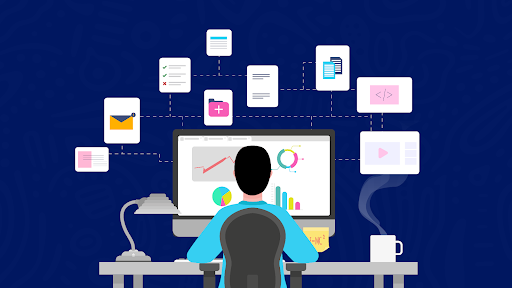
Multitasking can lead to a cluttered and scattered workflow—constant tab-switching, emails, and document hunting. A task management tool that has functions like workflow management, chats, can help you escape this chaos by consolidating everything into one place. From setting deadlines and assigning tasks to tracking progress, everything is streamlined. With your tasks and updates neatly organized, your team can focus on delivering high-quality work instead of hunting for the right tab.
How can effective project task management help?

Task management is not just a list of to-dos—it’s a game-changer for productivity. Here’s how it helps:
-
Stay focused
With all tasks in one place, you and your team can minimize distractions. No more jumping between apps and tabs, allowing you to maintain focus on what truly matters.
-
Organize projects efficiently
Group tasks by project, track deadlines easily, and quickly access essential information. This level of organization saves time, keeps everyone on the same page, and boosts efficiency.
The benefits of task management tools for teams
Task management tools offer far-reaching benefits for teams. Here are the top advantages:
-
Transform your workflow with clear priorities
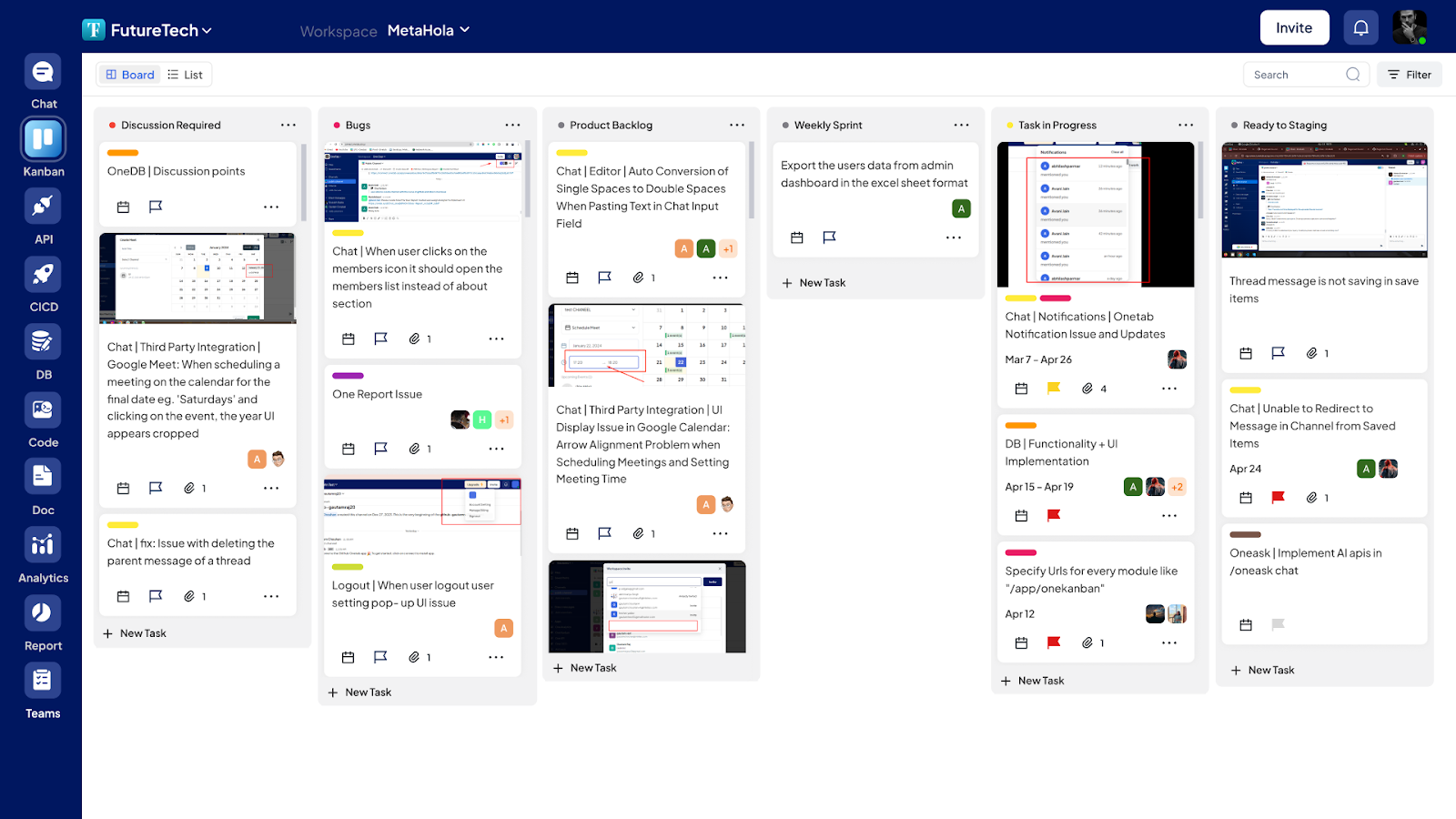
Breaking large projects into smaller, manageable tasks allows for smarter prioritization and better resource allocation. By creating a well-defined structure, confusion is minimized, and productivity skyrockets. Everyone knows their responsibilities, and the path to success becomes clearer.
-
Crystal clear communication through a unified platform
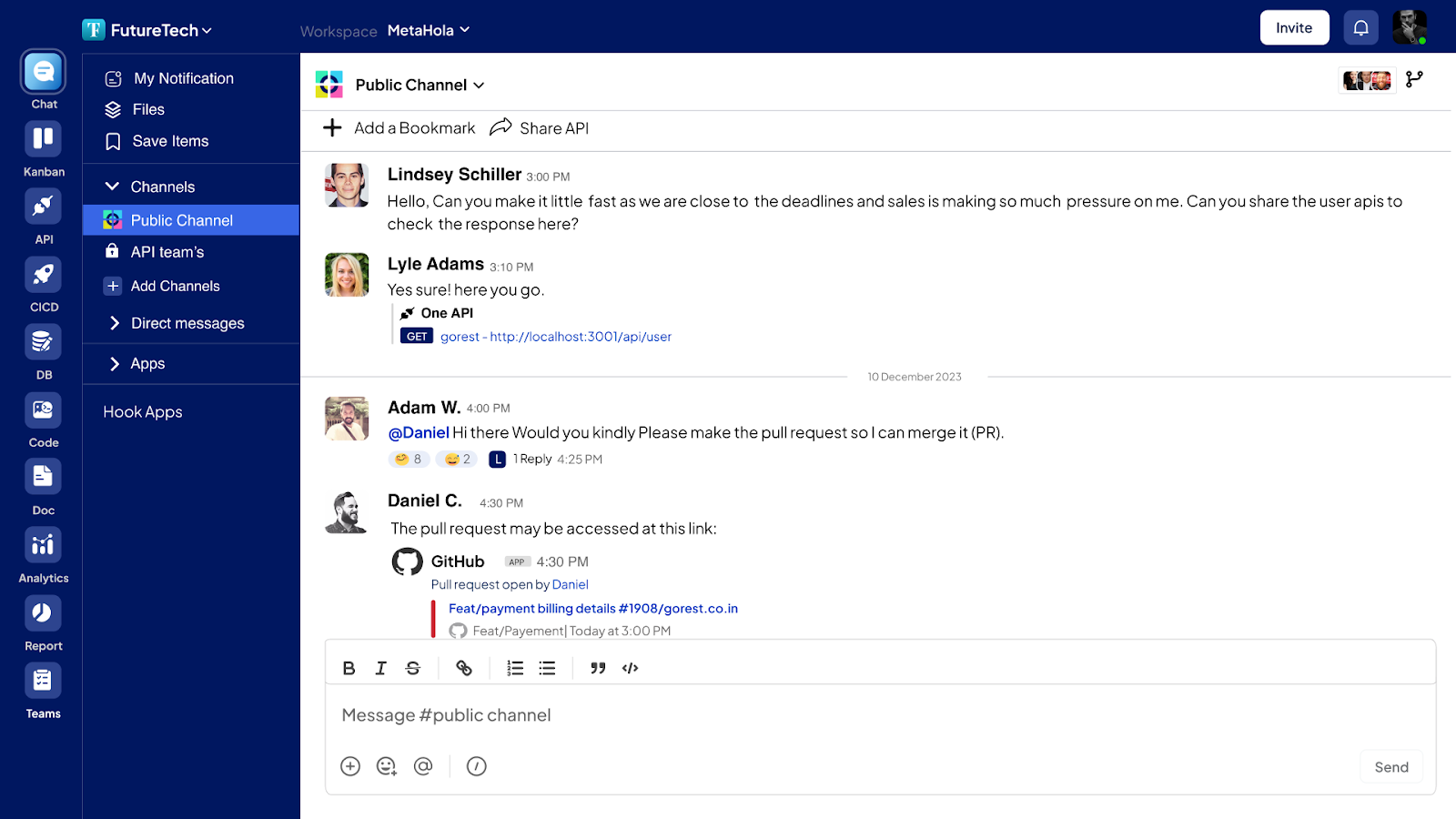
When all tasks are visible on one platform, collaboration naturally improves. With a unified task management system, your team can easily see who’s working on what and how each task connects to the project’s bigger goals. This reduces miscommunication, makes updates seamless, and encourages a stronger sense of teamwork.
-
Stay ahead with real-time progress tracking
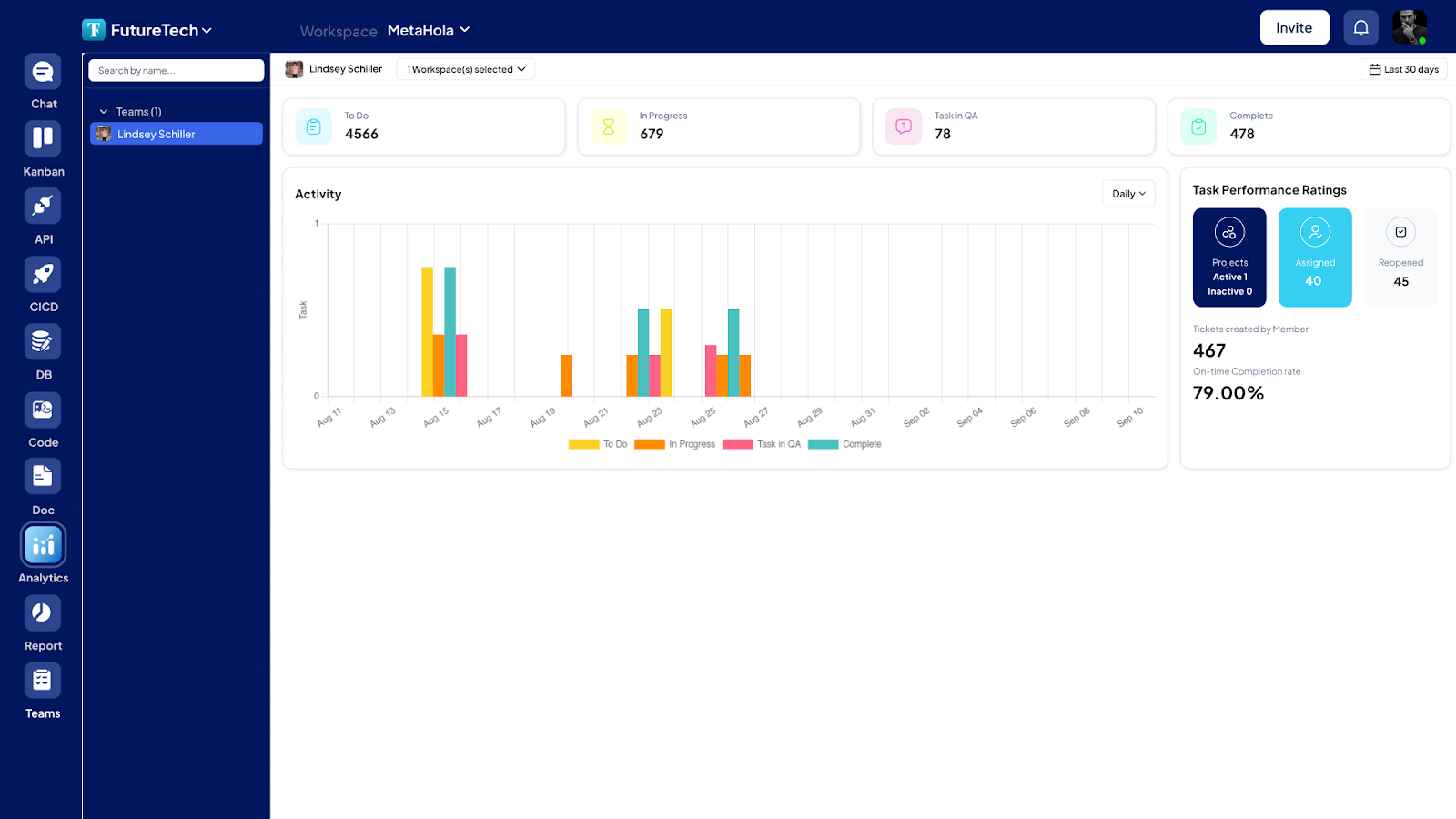
Tracking progress in real time keeps your projects on target. A good task management tool allows you to set goals, define deadlines, and spot issues before they escalate. This level of oversight helps you identify bottlenecks early, making it easier to stay proactive and keep the project moving forward without surprises.
-
Maximizing your resources

Effective task management isn’t just about organizing tasks—it’s also about optimizing resources. When tasks are clearly defined and priorities are set, your team can work more efficiently. By reducing unnecessary distractions, you free up valuable time and energy, allowing your team to accomplish more without burning out.
-
Streamlining your workflows

Task management tools break down barriers to productivity by streamlining workflows and improving team coordination. When each task is clearly outlined, and progress is monitored effectively, your team can focus on delivering high-quality results on time, every time.
How to use a task management planner for beginners
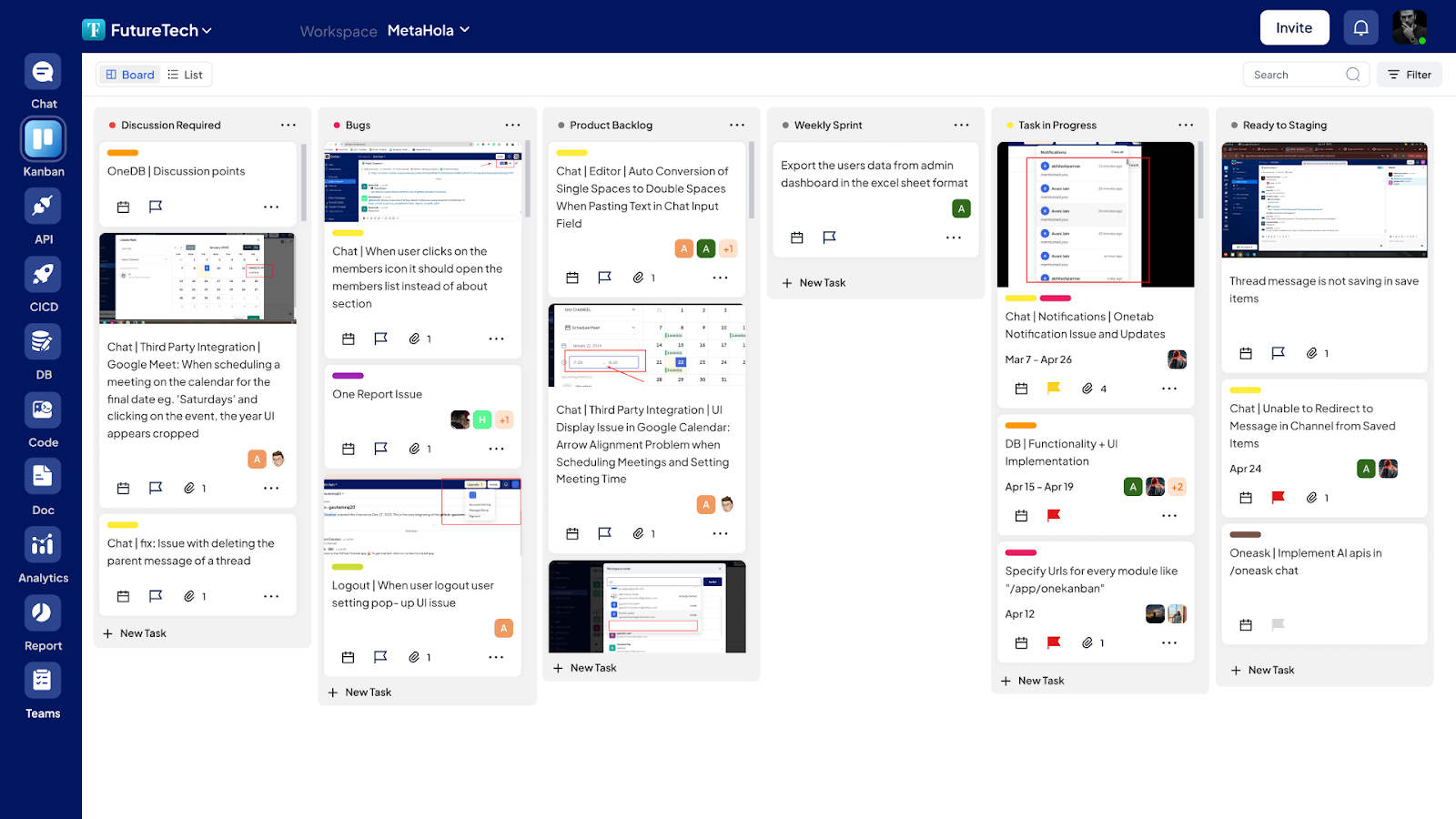
If you’re new to managing tasks or using task management programs, it can feel overwhelming at first. Here’s a quick guide on how to use a planner for beginners in a digital project management context:
- List Your Tasks: Start by listing all the tasks or deliverables you need to manage.
- Prioritize: Organize tasks based on urgency or importance.
- Assign Deadlines: Set realistic deadlines for each task and ensure they align with overall project goals.
- Track Progress: Regularly check off completed tasks and track progress using your task management tool’s features.
- Review & Adjust: Review your progress and make adjustments as needed to stay on track.
With a good planner, even beginners can easily manage complex tasks and avoid feeling overwhelmed.
The power of integration
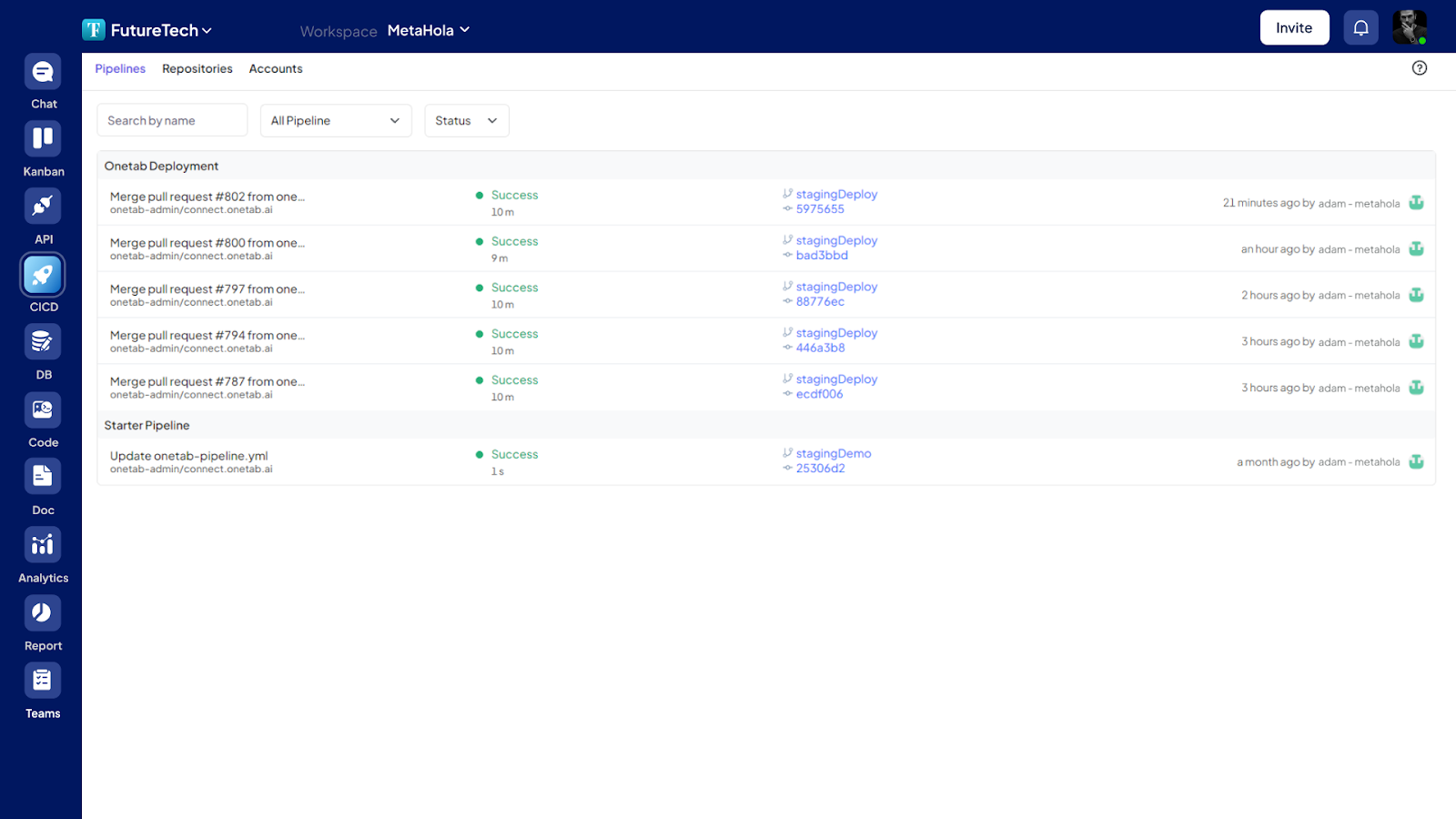
Modern project task management tools are designed to integrate seamlessly with other software used by development and project management teams. Whether it’s syncing with version control systems like GitHub for effective CI/CD, or integrating communication platforms such as Slack, these integrations streamline workflows and keep everything synchronized. Imagine having all your project updates, code changes, and team conversations consolidated in one place. This integrated approach not only saves time but also reduces the risk of missed information and miscommunication.
Customizing task management for diverse teams

Task management tools are versatile and can be customized to suit the specific needs of different teams. For instance, Agile development teams might benefit from features like sprint planning and backlog management, while project managers might need Gantt charts for tracking progress. By tailoring the tool’s features to fit your team’s workflow, you can enhance productivity and ensure that the tool supports your unique project requirements.
Leveraging analytics for enhanced project outcomes
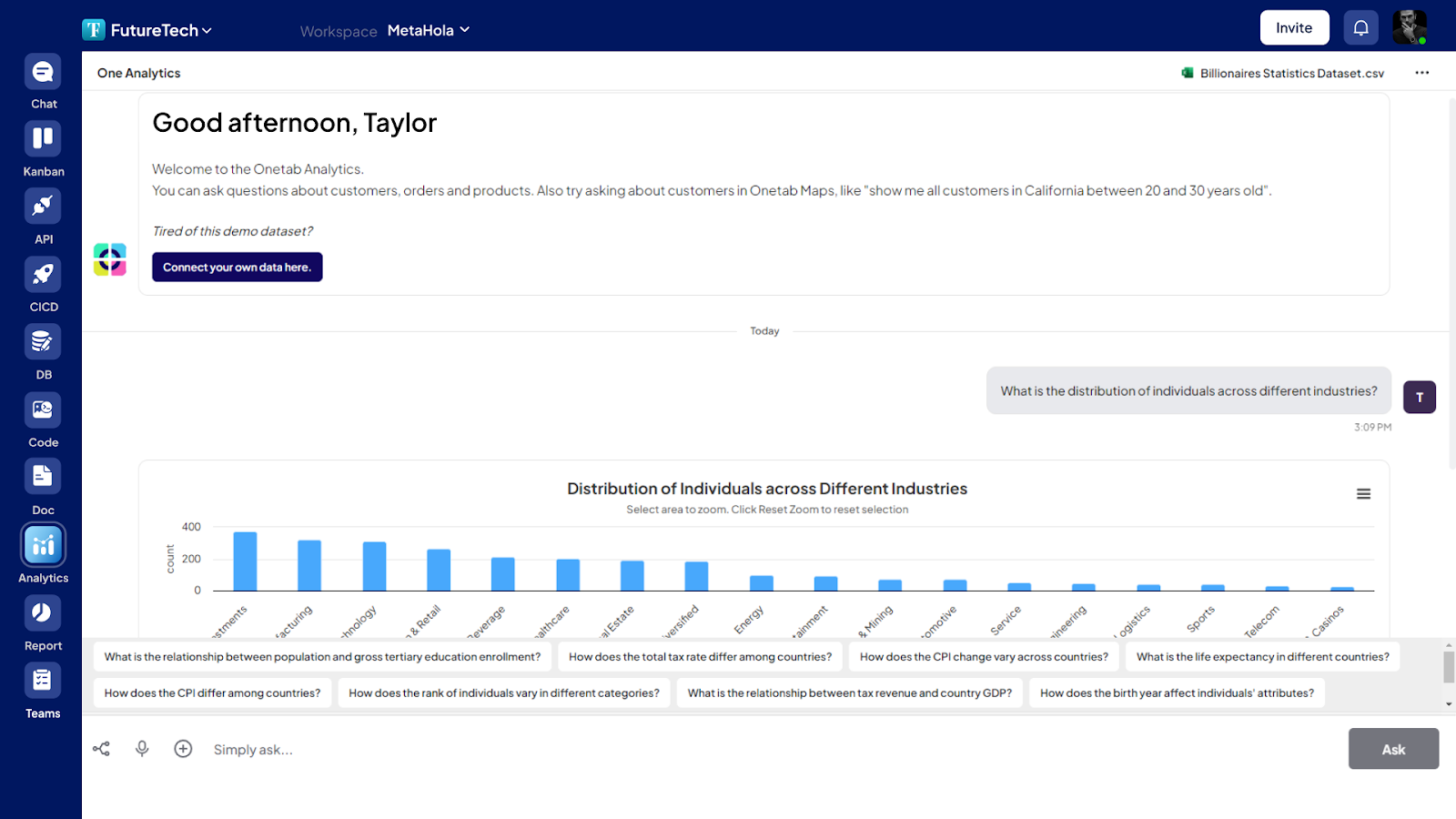
One of the powerful benefits of task management tools is their ability to provide detailed analytics. These insights can reveal patterns in task completion, team performance, and project timelines. By analyzing this data, you can make informed decisions about resource allocation, identify potential bottlenecks early, and refine your project strategies. For example, if analytics show that certain tasks are consistently delayed, you can investigate and address underlying issues to improve future project outcomes.
Implementing task management best practices
To maximize the benefits of task management tools, consider these best practices:
-
Onboarding and training
Ensure that all team members are properly trained on how to use the tool and understand its features. This can include hands-on workshops or online tutorials.
-
Setting up effective workflows
Customize the tool’s settings to match your team’s workflow. Set clear guidelines for task creation, assignment, and tracking to ensure consistency.
-
Regular review and adjustment
Periodically review how the tool is being used and make adjustments as needed. Gather feedback from the team to identify any issues or areas for improvement.
