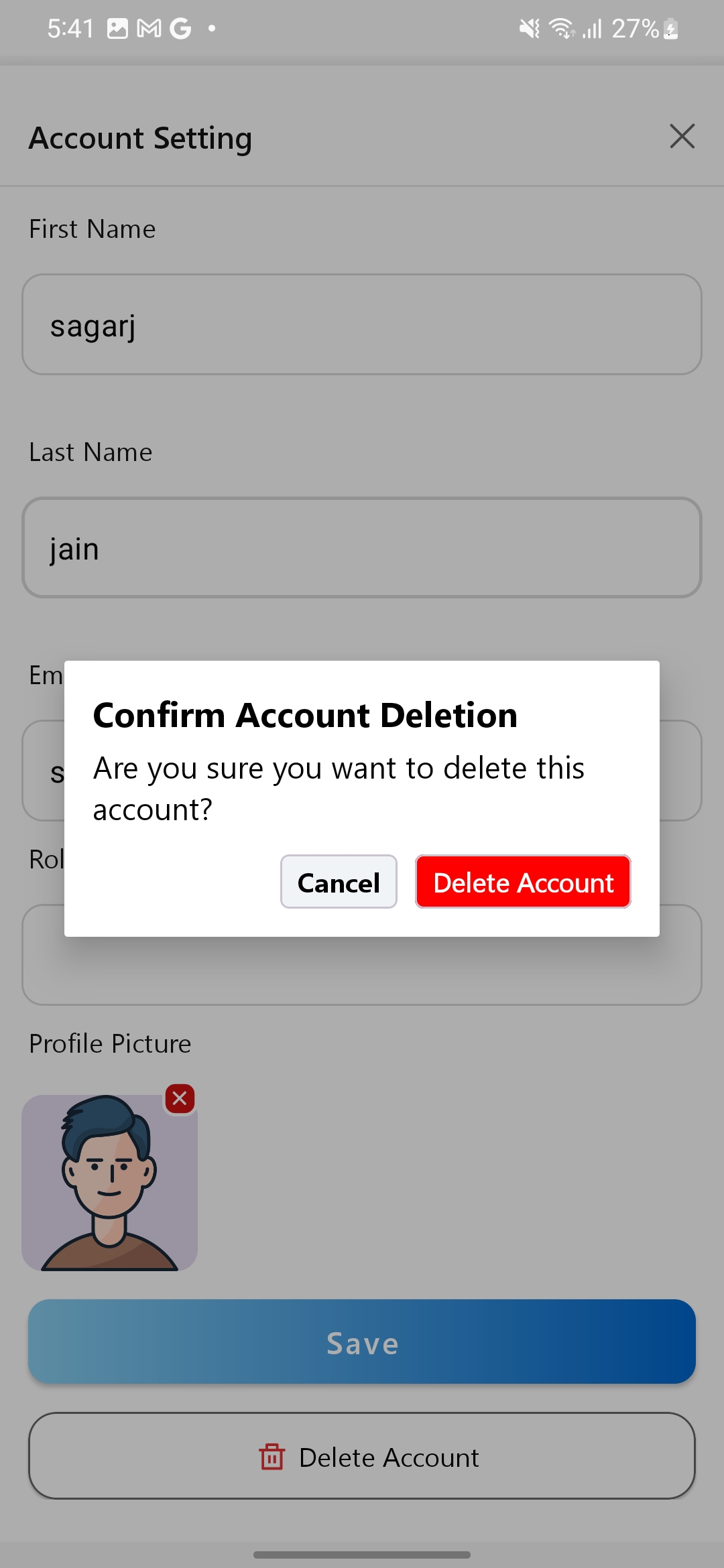Delete Your onetab.ai Account
1. Enter your email address to log in.
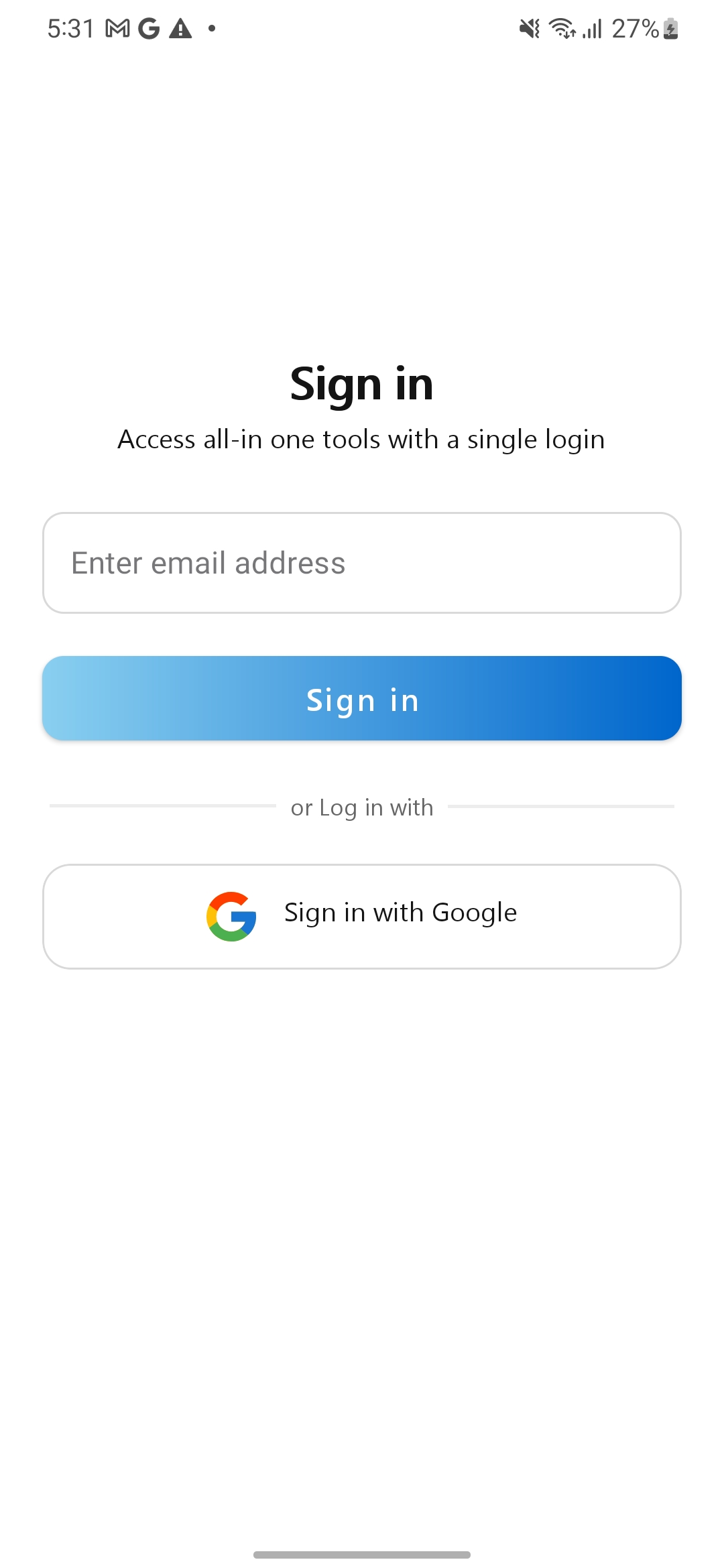
2. Enter the OTP sent to verify your account.
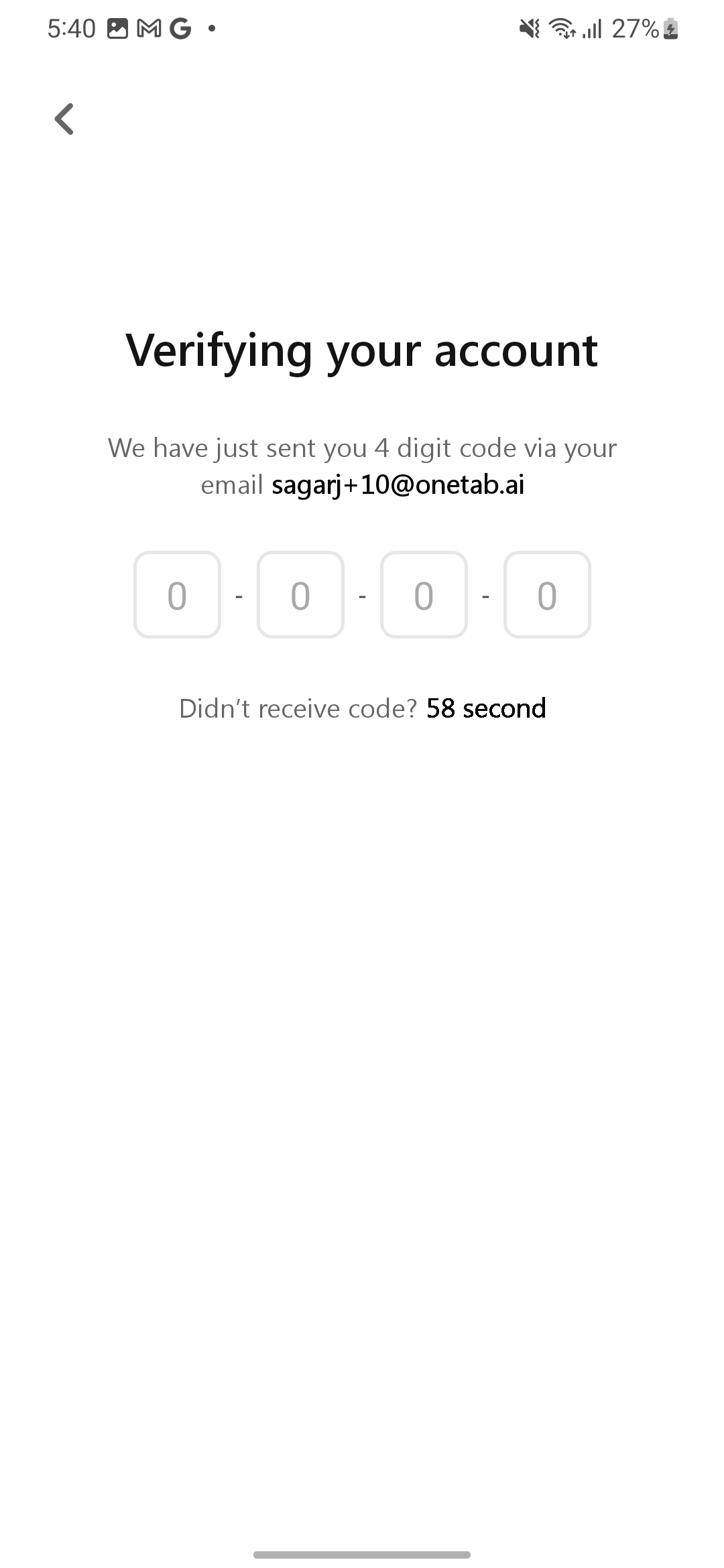
3. Click the profile icon in the top-right corner for profile.
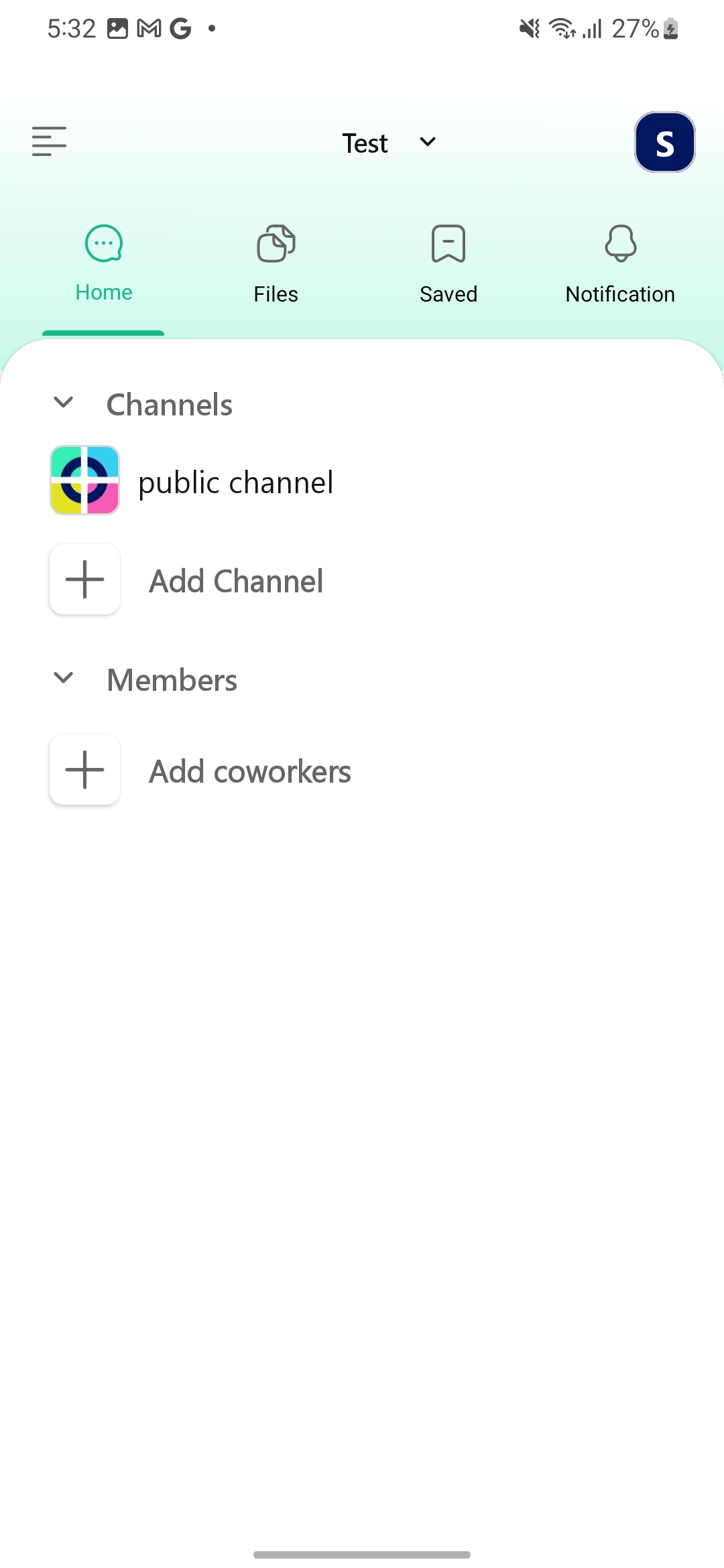
4. Click the Account Setting from profile.
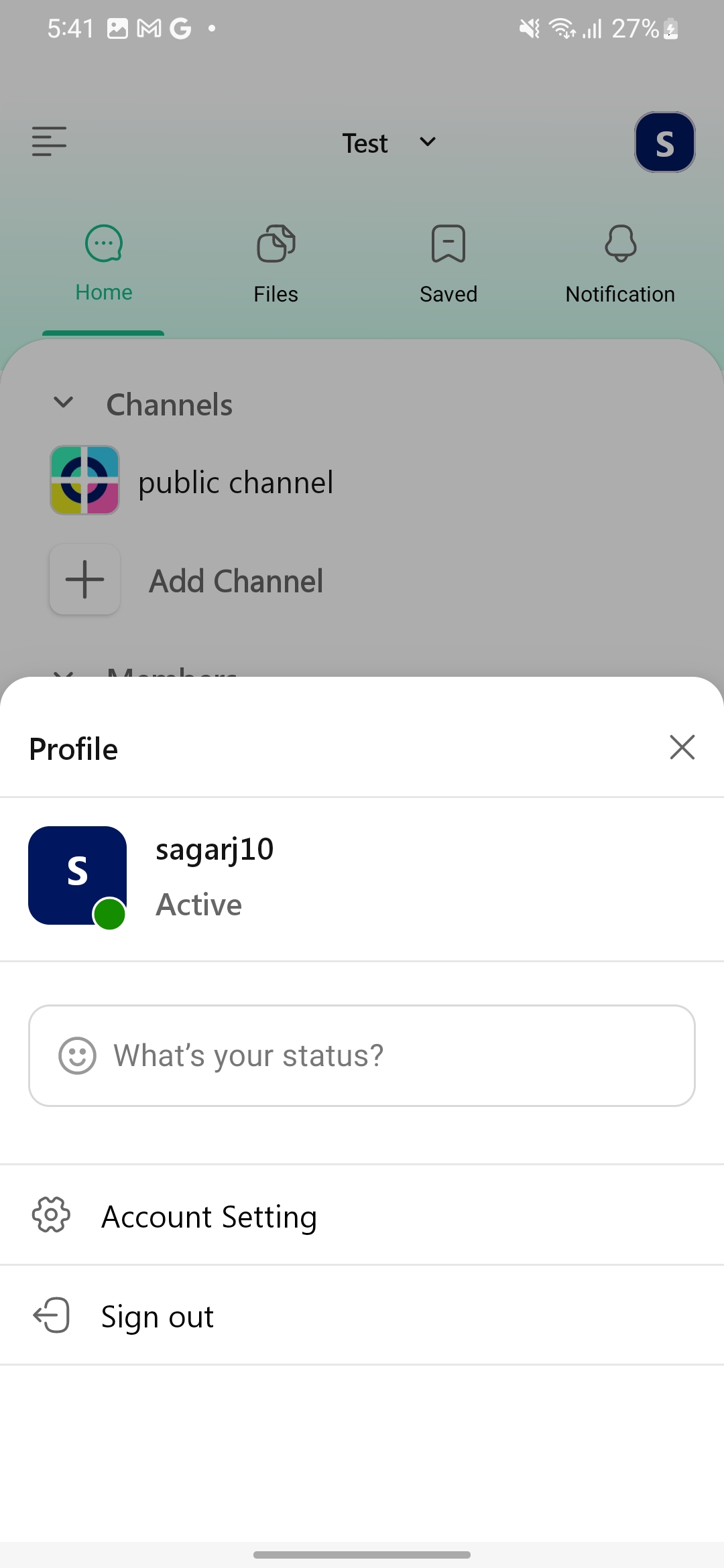
5. Click Delete Account button at bottom of Account Setting.
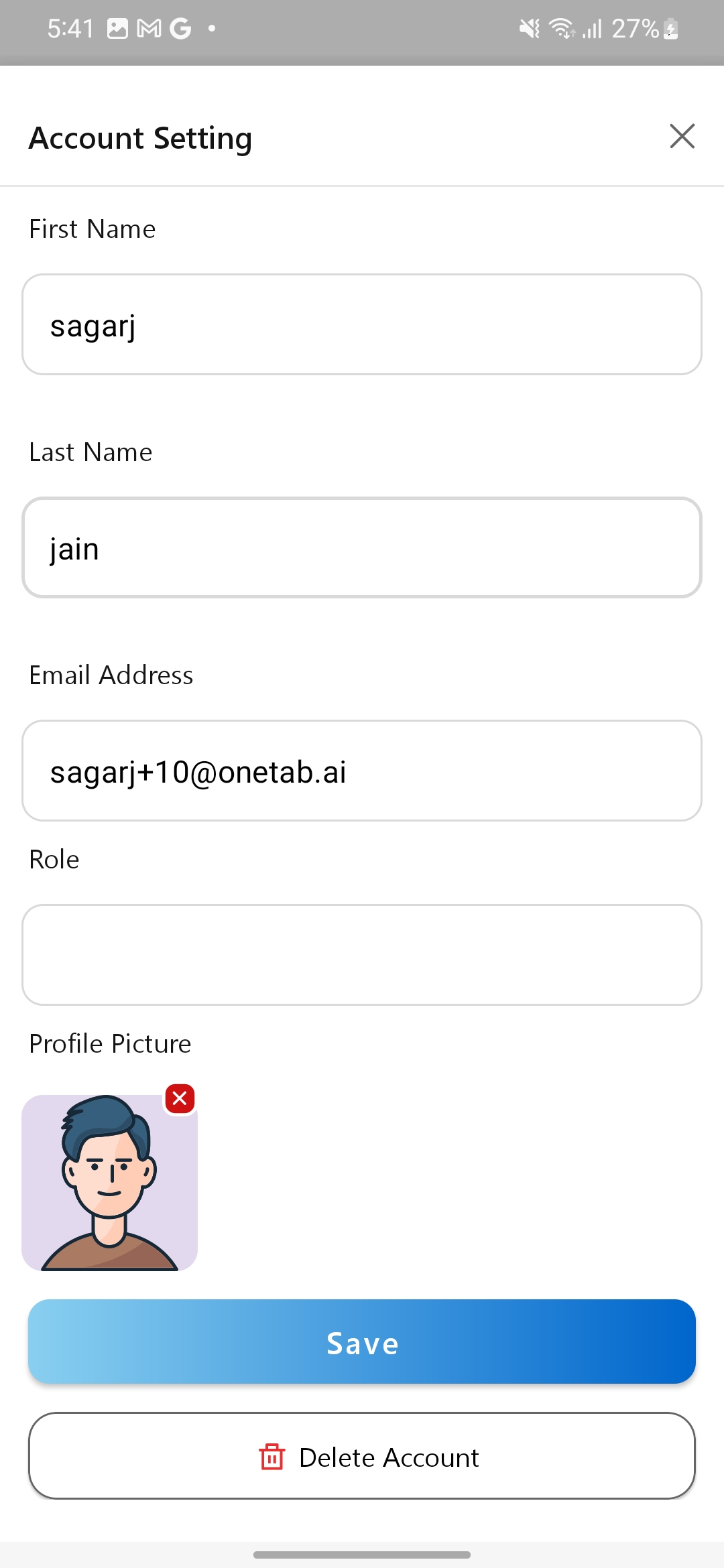
5. Click Delete Account button from confirmation dialog.